Desktop Scanners: Image Quality Evaluation
- List Price: $34.99
- Binding: Paperback
- Edition: 1
- Publisher: Prentice Hall PTR
- Publish date: 08/03/1998
Description:
List of Figures. List of Tables. 1. What's Desktop Scanners: Image Quality Evaluation All About? Answers to Your Questions. For the first-time scanner buyer and user:. For the web user:. For the experienced user:. For technical reviewers or those responsible for recommending scanners:. For engineers and scientists. How to Use the Book. What's New in Desktop Scanners: Image Quality Evaluation. A Word from the Author. About the Author. 2. A Guide to the Book. For the Scanner Buyer. For the Reviewer. For the User. For the Engineer or Scientist. A Guide to Each Chapter. 3. Buying a Scanner. What You'll See When You Walk into the Store. What you will find in the store:. The two most common specifications-ppi and bits. Ignore ppi and Bit Depth Claims. A big hint. Technology Trade-Offs, You Can't Have It All. Light versus everything. A case study. Bit Depth Claims. Questions You Should Ask Yourself. Why am I buying a scanner? Aren't scanners too hard to use? How much should I expect to spend for a scanner? What about speed? Don't I need a fast scanner? Should I buy a digital camera or a scanner? I'm scanning for the web. What should I worry about? You keep saying I don't need high resolution, but does it hurt? Do I need a new printer for my scanner? If I'm going to buy a printer and a scanner, how about an all-in-one instead? How much memory and disk space do I need in my computer? Which Interface should I use to connect my computer to my scanner? What Accessories Do I Need? Claims to Watch Out For. 1200-ppi (or more) scanner. 36 bit (or more) scanner. Pretending that the ppi and Bit Depth Specifications Mean Something. ppi Used as a Measure of Resolution. What ppi would you need-assuming the claim were true? The reality of ppi claims. Reading ppi specifications. Bit Depth, Loosely Related to the Number of Colors a Scanner Can Recognize. What bit depth do you need-assuming it were true? It looks like 24 or 30 bits are enough! Reading Bit Depth Specifications. 4. For the Technical Reviewer. The Challenge of Reviewing Scanners Today. Changes in Reviewing Scanners. Scanner users of today. Sophisticated controls may be unnecessary. Sophisticated results are required-automatically. Sophisticated controls can be useful. Steps to a Successful Review. Identify the type of review you are doing. Other factors to consider. An example test plan. Some Guidelines to Consider. Testing and Reviewing an All-in-One Scanner. Testing Digital Cameras. 5. A Look at Scanners. What is a Scanner? Like a camera. Like a fax. Like a copier. Types of Scanners. Handheld scanners. Sheetfed scanners. Flatbed scanners. Film and photo scanners. All-in-one peripherals. Digital cameras. What Scanners Can Do. How Scanners Work. Bit depth and density claims. An Intro To Image Quality. A different view of image quality. Scanners and Printers. Using the right sampling rate. Dye-sub printers. Photo-quality inkjet printers. Halftoning printers. 6. Scanner Trends. How Scanners Are Changing. Scanner Trends. The Perversion of Specifications. Scanning for the Internet. sRGB standard. Graphic file formats. Resolution and color. 7. Scanning Software. Scanning Software. Changes in Scanning Software. Evaluating Scanning Hardware and Software. Proprietary vs. third-party scanning software. A Scanning Solution or Pieces of a Puzzle? A New Scanning Interface-Task Automation Software. A comparison to printer drivers. Ease of Use. Image Transforms. Page analysis. Image auto-type. Image auto-exposure and gamma compensation. Spot color. Raster-to-vector conversion. OCR. Challenges and limitations of OCR. 8. Scanner Gear. Hardware Interfaces. SCSI. Parallel interface. USB (Universal Serial Bus). 1394 or Fire
Expand description
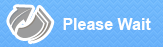
Please Wait

