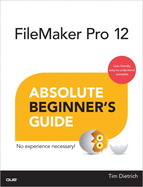FileMaker Pro 12 Absolute Beginner's Guide
- List Price: $24.99
- Binding: Paperback
- Publisher: Pearson Education
- Publish date: 07/10/2013
Description:
INTRODUCTION ...............................................................................................................1 About This Book ........................................................................................................ 2 Part 1: Getting to Know FileMaker Pro 1 Welcome to FileMaker Pro.....................................................................................5 What Is a Database? ................................................................................................. 6 Differences Between Databases and Spreadsheets .............................................. 7 The Power of Databases .........................................................................................11 Why FileMaker? .......................................................................................................12 Understanding the FileMaker Platform .................................................................13 What Can FileMaker Do for You? ..........................................................................14 2 Creating Your First Database...............................................................................17 Getting Started Tour ...............................................................................................18 FileMaker Quick Start ..............................................................................................19 Creating a Database Using a Starter Solution......................................................20 Saving and Closing a Database .............................................................................22 Quitting FileMaker ..................................................................................................22 3 Exploring FileMaker Pro .......................................................................................25 Opening a FileMaker Pro Database ......................................................................26 Opening a Recently Used Database ................................................................26 Opening Other Databases ................................................................................26 Menu Commands ....................................................................................................27 The File Menu .....................................................................................................28 The Edit Menu ....................................................................................................29 The View Menu ...................................................................................................29 The Insert Menu .................................................................................................33 The Format Menu ...............................................................................................33 The Records Menu .............................................................................................34 The Scripts Menu ...............................................................................................35 The Window Menu .............................................................................................36 The Help Menu ...................................................................................................37 The Status Toolbar...................................................................................................39 Moving Between Records .................................................................................39 Information About the Found Set ....................................................................40 The Status Toolbar Buttons ...............................................................................40 Quick Find ...........................................................................................................41 Additional Tools ..................................................................................................41 The Content Area ...............................................................................................42 4 Working with Records ...........................................................................................43 Changing an Existing Record .................................................................................44 Adding a New Record ............................................................................................44 Duplicating a Record...............................................................................................44 Canceling Changes to a Record ............................................................................45 Moving Between Fields ..........................................................................................45 Moving Between Records .......................................................................................46 Deleting a Record....................................................................................................46 Deleting Multiple Records ......................................................................................47 Moving Between Layouts .......................................................................................48 Changing Layout Views ..........................................................................................49 5 Importing Records .................................................................................................51 Preparing for the Import .........................................................................................52 Selecting the Source File ........................................................................................52 File Types Supported ..............................................................................................52 Field Mapping..........................................................................................................53 Selecting an Import Action .....................................................................................55 Importing the Sample Data ....................................................................................57 Import Options Dialog Window ............................................................................57 Import Summary Window .......................................................................................59 6 Finding Records ......................................................................................................61 Using Quick Find .....................................................................................................62 Entering Find Mode ................................................................................................63 Performing Basic Finds ...........................................................................................65 Performing "and" Finds ..........................................................................................67 Performing "or" Finds .............................................................................................67 Performing Finds That Omit Records ....................................................................68 Finds That Return No Records ...............................................................................68 Modifying the Last Find ..........................................................................................69 Using Saved Finds ...................................................................................................69 Using Fast Match .....................................................................................................71 Showing Omitted Records .....................................................................................72 Finding All Records .................................................................................................72 Updating Multiple Records at One Time ..............................................................72 7 Sorting Records ......................................................................................................75 The Sort Records Command ..................................................................................76 The Sort Records Window ......................................................................................76 Impact of the Sort Order ........................................................................................77 8 Exporting Records .................................................................................................79 Preparing to Export .................................................................................................80 Performing the Export ............................................................................................80 Supported File Types ..............................................................................................81 Excel Options Window ...........................................................................................81 Specify the Field Order for the Export Window .............................................82 Additional Export Options .....................................................................................83 The Export Progress Window.................................................................................83
Expand description
Product notice
Returnable at the third party seller's discretion and may come without consumable supplements like access codes, CD's, or workbooks.
| Seller | Condition | Comments | Price |
|
Ergodebooks
|
Good |
$11.03
|
|
Bonita
|
Good
|
$41.68
|
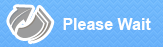
Please Wait