Flash 5 Primer
- Binding: Paperback
- Publisher: Prentice Hall
- Publish date: 01/01/2003
Description:
Introduction. Acknowledgments. 1. What's New in Flash 5? Making Flash Work for You. Preferences. Keyboard Shortcuts. Understanding the Panels and Windows. Panels. Info Panel. Fill and Stroke Panels. Transform Panel. Align Panel. Mixer and Swatches Panels. Character, Paragraph, and Text Options Panels. Instance and Effect Panels. Clip Parameters Panel. Frame Panel. Sound Panel. Scene Panel. Generator Panel. Windows. Toolbar. Stage. Actions Window. Output Window. Movie Explorer Window. Debugger Window. New Library Features. Importing and Sharing Libraries. Create Permanent Libraries. Importing your Movie as a Library. Sharing Library Files across Multiple Movies. Learning Interactions. Smart Clips. Other New Features. Make Font Symbols. Import MP3 Files. XML AND Flash 5. 2. Creating and Importing Artwork. Creating Graphics in Flash with Key Tools. Oval. Rectangle. Pen. Lasso. Ink Bottle. Paint Bucket. Eraser. Shapes, Grouped Objects, Symbols, _And Imported Bitmaps. Shapes. Grouped Objects. Symbols. Imported Bitmaps. Importing Artwork from Other Applications. From Freehand to Flash. Preparing Your Illustrator Files for Flash. Making Your Bitmaps Vector-Based Images _With Adobe Streamline. Preparing Your Files with Fireworks 3. Exporting From Adobe Photoshop and ImageReady. Finding the Right Graphics. 3. Animating Your Artwork. Understanding the Timeline and Keyframes. When To Use Shape Tweening. Morphing a Circle Into a Square. Morphing a Circle Into an A. Animating the Shape of Letters. All You Need To Know About Motion Tweening. Animating Position and Scale. Fading the Instance of a Symbol. Spinning Your Graphics. Follow That Path. Bouncing Ball. Creating a Movie Clip. Pulsing Circle. Frame-By-Frame Animation. Using Video in Flash. 4. Getting Your Audio in Sync. Adding Audio to Your Project. File Formats You Can Use. Setting Up Your Audio File. Importing Your Audio File. Controlling Audio. Understanding the Sound Editing Controls. Using the Time In/Out Controls. Understanding Envelope Handles and Envelope Lines. Looping Audio Clips. Event Sounds. Streaming Sounds. Using Shared Libraries for Your Audio Files. Choosing the Right Compression. 5. All You Need to Know About ActionScript. What is ActionScript? How Does ActionScript Work? Frame Actions. Object Actions. Writing your Own ActionScripts. The ActionScript Window. Basic Actions. Actions. Operators. Functions. Properties. Objects. ActionScript Syntax. Targeting Movie Clips. Writing and Using Variables. ActionScript Debugger. Local or Remote Debugging? Debugger Features. Sample ActionScripts. Date Script. Change That Cursor. Control Your Volume. Email and ASP. 6. Flash Your Web Site. Pre-Production Techniques and Hints. Understanding Movie Dimensions. Storyboarding. Organizing Your Files. Preparing Your Flash Movie. Creating an Interface. Creating Buttons. Using Movie Clips to Add Animation to Buttons. Establishing Navigation. Organizing the Timeline. Applying Button Actions. Changing the Behaviors of Buttons. Organizing the Sections of the Site. Using Movie Clips for Sections. Home Page Section. Save Time; Reuse Elements. Banners Section. Web Sites Section. Screen Savers Section. Printing From Flash. Setting Up a Printable Document. Making a Movie Print. Troubleshooting Your Site. Bringing Your HTML Site to Life. Adding a Splash Screen to Your Site. 7. Creating Games. Shapematch. Creating the Graphics. Background. Score Board. Reset Button. Shapematch Graphic. Grid. Tiles. You Win! Adding the Code. Flash Tennis. Creating the Graphics. Walls. Background. Score Bar. Ball. Paddles. Adding the Code. Player Paddle. Computer Paddleball. 8. Exporting Your Files From Flash. Exporting Movies. About th
Expand description
Product notice
Returnable at the third party seller's discretion and may come without consumable supplements like access codes, CD's, or workbooks.
| Seller | Condition | Comments | Price |
|
HPB-Red
|
Good
|
$5.62
|
|
Ergodebooks
|
Good |
$10.86
|
|
Media Smart
|
New
|
$45.81
|
|
Basi6 International
|
New |
$51.00
|
|
discount_scientific_books
|
New |
$69.12
|
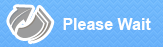
Please Wait

