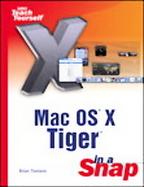Mac Os X Tiger in a Snap
- List Price: $34.99
- Binding: Paperback
- Publisher: Macmillan Computer Pub
- Publish date: 04/15/2005
Description:
I. UNDERSTANDING MAC OS X. 1. Start Here. 2. Working with Applications. Install an Application from Disc or Download Find, Launch, and Quit an Application Add an Application to the Dock Control an Application from the Dock Minimize and Restore a Window Grab the Window You Want Assign an Opener Application to a File Revert an Application to Factory Settings Uninstall an Application Run a "Classic" Application Automate a Recurring Task 3. Keeping Things Organized. Find an Item Create a New Folder Create a Smart Folder That Contains Certain Types of Items Rename a Folder or Document Make an Alias (Shortcut) Change an Icon Set a Color Label Move, Copy, or Delete a Document or Folder Burn a CD/DVD Add a Newly Installed Hard Disk to the System Partition a Hard Disk Assign a Folder Action Add a Second Display Set the Time and Date Enable Automatic Time Synchronization (NTP) II. NETWORKING AND THE INTERNET. 4. Networking Your Mac. Set Your Network Device Preference Order Dial Up to the Internet with a Modem (PPP) Configure Networking Automatically with DHCP or BootP Configure Networking Manually Configure Proxy Server Settings Activate AppleTalk Share Your Internet Connection Configure a Secure Tunnel (VPN) Share Another Mac''s Files Allow Others to Share Your Files Share Files from a Windows PC Allow Windows Users to Share Your Files Discover Nearby Websites 5. Going Mobile. Connect to the Internet Wirelessly Set Up AirPort to Automatically Reconnect Create a Computer-to-Computer Network Create and Configure a Location Switch to a New Location 6. Mac Services and iDisk. Sign Up for .Mac Share a Slideshow Screensaver Create a .Mac Web Page Use .Mac Webmail Reset a Lost .Mac Password Connect to Your iDisk Keep Your iDisk in Sync Share Your iDisk Public Folder with Others Password-Protect Your Public Folder 7. Email. Configure a New Mail Account Find and Read Messages and Attachments Send a Message Filter Junk Mail Create a Mailbox Create a Smart Mailbox for Certain Types of Messages Import Mailboxes from Another Email Application 8. Surfing the Web. Keep Track of Websites with Bookmarks Browse and Organize RSS Feeds Access Your Bookmarks Using .Mac SnapBack to the First Page of a Site Remove a Cookie Connect to an FTP Server 9. Communicating with iChat. Set Up Your AIM or .Mac Account Set Up Your Picture Add a Buddy Start a Text, Audio, or Video Chat Session Send a File Set a Custom Status Message III. MAKING IT WORK TOGETHER. 10. The Home Office: Word Processing, Drawing, and Creating Presentations. Create a New Text Document Type Special Characters Use Microsoft Word Documents Without Word Install a New Font Create a Font Collection 11. Printing. Add a New Printer Configure Printer Options from Any Application Print to a PDF File 12. Using iPhoto and iTunes. About iTunes and Digital Music Purchase Music from the iTunes Music Store Import (or Rip) an Audio CD Create a Playlist or Smart Playlist Create (or Burn) a Custom Audio CD Synchronize with an iPod About iPhoto and Digital Photography Import Photos from a Digital Camera Create an iPhoto Album or Slideshow Print Photos Order Photo Prints Online Create an iPhoto Book Create an Online Photo Album 13. Data Management: Address Book, iCal, and iSync. Access Your Desk Accessories (Dashboard) Add a Person to Your Address Book Synchronize with an Exchange or Directory Server Create an iCal Event Subscribe to a Shared iCal Calendar Publish Your iCal Calendar Synchronize Your Information Using .Mac Synchronize Your Palm PDA and Other Devices IV. MAKING IT WORK FOR YOU. 14. Customizing Mac OS X. Change General Color and Appearance Settings Change Your Desktop Picture Select a Screensaver Customize a Folder Window Change the Dock''s Position and Behavior Adjust the Format of Numbers and Other Notations Change the System''s Language Set Applications to Launch Automatically at Login 15. Working with Other Users on One Computer. Enable and Disable Automatic Login Log In from the Login Window Switch to Another User Use the Shared Folder Automatically Log Out Require a Password When Reactivating the Computer Lock the Screen About Administrative Responsibilities Add a New User Grant Admin Capabilities to Another User Restrict Another User''s Capabilities (Parental Controls) Change a User''s Password Delete a User 16. Managing Power and Accessibility Options. Set the Computer''s Sleep Time Schedule Automatic Startup and Shutdown Choose a Power-Saving Profile Monitor Your Laptop''s Battery Life Talk to Your Computer and Have It Talk Back to You (VoiceOver) Zoom In Choose How the Computer Alerts You Use Sticky Keys Control the Mouse Pointer Using the Keyboard Add a Keyboard Shortcut V. ADMINISTERING THE SYSTEM. 17. Security, Boot Volumes, and Updating the System Software. Enable or Disable the Firewall Add or Remove Firewall Rules Extract a Password from the Keychain Secure Your Files with FileVault Run Software Update Ignore an Update Schedule Automatic Software Updates Select the Boot Volume at Boot Time Boot from Different Disks Using Keystrokes Change the Startup Disk 18. Rescue Operations. Back Up Your Information Move Your Data to a New Mac Verify and Repair a Disk Restore or Duplicate a Disk Archive and Install a New Mac OS X Version
Expand description
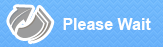
Please Wait