Mous Essentials Powerpoint 2000
- List Price: $94.33
- Binding: Paperback
- Edition: 1
- Publisher: Prentice Hall
- Publish date: 06/01/2000
Description:
1. Getting Started with PowerPoint. Starting PowerPoint. Creating a Blank Presentation. Exploring the PowerPoint Window. Working with Toolbars and Menus. Using the Office Assistant. Closing Your Presentation and Exiting PowerPoint. 2. Creating Presentations. Using a Template to Create a Presentation. Creating a Presentation Using the AutoContent Wizard. Navigating Among Different Views. Moving Among Slides in Normal View. Running an Electronic Slide Show. Using the Slide Show Shortcut Keys. Saving Your Presentation. Printing a Presentation. 3. Modifying Presentations. Opening an Existing Presentation. Adding and Deleting Slides and Changing Slide Layout. Changing Slide Order. Adding, Demoting, and Promoting Text. Copying a Slide from One Presentation into Another. Selecting, Moving and Spell Checking Text. 4. Formatting Text and Bullets. Changing Text Appearance. Using the Format Painter Changing the Text Alignment and Setting Tabs. Adding and Removing Bullets. Modifying Bullets. Using AutoNumber Bullets. 5. Creating Output. Adding Speaker Notes. Printing Speaker Notes and Handouts. Previewing a Presentation in Black and White. Using Page Setup. Printing Slides Using a Variety of Formats. Printing a Slide as an Overhead Transparency. Exporting to 35mm Slides. 6. Changing a Presentation's Overall Appearance. Using Templates. Applying a Template from Another Presentation. Using and Customizing Color Schemes. Changing the Slide Background. Modifying the Slide Master. Inserting a Header and a Footer. 7. Working with Charts. Selecting an Appropriate Chart Type. Creating a Data Chart. Editing Chart Data. Resizing, Moving and Changing Chart Types. Choosing a Chart Sub-type and Formatting a Chart. Adding Animation to a Chart. Building an Organization Chart. Modifying an Organization Chart. 8. Automating Electronic Slide Shows. Adding Slide Transitions. Adding Text Animation. Animating Objects. Timing the Slide Show Presentation. Using the Annotation Pen. Using the Meeting Minder. 9. Refining Your Presentation. Laying Out and Designing Professional-Looking Presentations. Replacing Fonts Automatically. Finding and Replacing Text. Setting Style and Spelling Options. Using the Presentation Assistant to Check Styles and Spelling. Creating a Summary Slide. 10. Using Advanced Multimedia and Graphics. Locating Clips by Category, Keyword or Style. Previewing and Inserting Pictures. Modifying a Clip Using the Picture Toolbar. Inserting and Playing Sound Clip. Inserting and Playing Motion Clips. Add Animated GIFs. 11. Using Drawn Objects. Drawing Freehand Objects. Using AutoShapes. Manipulating and Grouping Objects. Formatting Objects with Fill Effects. Formatting Objects with 3D Effects. Formatting Objects with a Shadow Effect. Using WordArt. 12. Sharing Information with Other Programs. Importing Text from Word. Using the Presentation Assistant to Fix Stylistic Problems. Drawing and Formatting a Table within PowerPoint. Using the Slide Finder to Combine Presentations. Linking an Excel Chart to a PowerPoint Presentation. Embedding a Word Table Within a Presentation. Formatting an Embedded Word Table. Using the Office Clipboard. Exporting an Outline to Word. 13. Creating Interactive Slide Shows
Expand description
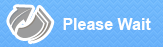
Please Wait

