Novell Linux Desktop User's Handbook
- List Price: $34.99
- Binding: Paperback
- Publisher: Macmillan Computer Pub
- Publish date: 03/15/2005
Description:
I. NOVELL LINUX DESKTOP BASICS.1. Start Here.2. Starting Novell Linux Desktop. About Booting the NLD System and Logon Options Log On to the System About Logoff Options Log Off the System from the Desktop Shut Down the System from the Logon Manager3. Working on the NLD Desktop. About the GNOME Desktop Navigate the GNOME Desktop Use the Menu System Manage Virtual Desktops Change the System Date and Time Settings Get Help on the GNOME Desktop Run a Program from the Run Application Dialog Access the Command Line About File Commands Use File Commands About System Commands Use System Commands4. Modifying the NLD Desktop. About Modifying GNOME Create Desktop Icons Add an Item to a Panel Add an Item to a Menu About GNOME Personal Settings Change Personal Settings Change the Desktop''s Background Change Fonts Select a Screensaver Use the Lock Screen Tool About Desktop Themes Change the Current Desktop Theme Add Themes to GNOME Change Window Preferences5. Configuring NLD Hardware and System Settings. About Configuring Hardware and System Settings in NLD Change Keyboard Settings Change Mouse Settings About Printing and NLD Add and Configure a Printer Print to a Printer Manage Print Jobs Delete a Printer Configure Sound Settings Change the Screen Resolution Change Session Settings Change Other System Settings6. Managing Files. About the Linux File Structure and Nautilus File Manager Configure Nautilus Preferences Use Nautilus to Manage Folders Browse and Open Files Find Files Delete Files Copy and Move Files Access Recent Files Access and Save Files to a USB Memory Stick Burn Files on a CD or DVD About Archiving Files Archive Files with File Roller About Backing Up and Restoring Files Back Up Files Restore Files7. Adding and Managing Software Applications and Tools in NLD. About Updating and Adding Applications to NLD About Updating Applications Using Red Carpet Run Red Carpet to Update NLD Applications About RPMs Find Applications Using Red Carpet Install Applications Using Red Carpet Install and Remove Applications Using YaST About Installing Applications from Other Archive TypesII. USING THE INTERNET AND MULTIMEDIA TOOLS.8. Browsing the World Wide Web with Mozilla Firefox. About Mozilla Firefox Browse Web Pages Use Tabbed Browsing Print a Web Page Control Pop-ups in Firefox Access the Browsing History Create a Bookmark About Managing Bookmarks Move and Edit Bookmarks Sort Bookmarks About Cookies and Firefox Accept and Reject Cookies Manage Cookies9. Using Other Internet Tools. About Internet Email Accounts Configure an Email Client About Instant Messaging Configure Gaim Instant Messenger Use Gaim Instant Messenger About Internet Usenet Newsgroups Configure the Pan News Reader Use the Pan News Reader About Other NLD Internet Communication ToolsIII. USING PRODUCTIVITY AND COLLARBORATION SOFTWARE.10. Working with OpenOffice.org Applications. About OpenOffice.org Start OpenOffice.org Applications Configure OpenOffice.org Global Options About Sharing Documents with Microsoft Office Users Start a New File Save a Document Open an Existing Document Get Help in OpenOffice.org11. Creating Documents with OpenOffice.org Writer. About OpenOffice.org Writer Use the AutoPilot to Create a Document Format Characters Format Paragraphs About Writer Styles Use the Stylist Create a Paragraph Style Insert Headers, Footers, and Page Numbers Use Format Page Options Move Text Insert a Table Insert a Text Frame Place Graphics in a Document Do a Mail Merge About Printing in Writer Print a Document12. Creating Spreadsheets with OpenOffice.org Calc. About OpenOffice.org Calc Enter Text and Data Enter Dates About Creating Formulas Create a Formula About Calc Functions Use the Function AutoPilot Select and Format Spreadsheet Cells Insert and Delete Columns Insert and Delete Rows Insert, Name, and Delete Sheets Sort and Filter Data About Calc Charts Insert and Format a Chart Print a Spreadsheet13. Creating Presentations with OpenOffice.org Impress. About OpenOffice.or
Expand description
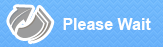
Please Wait

