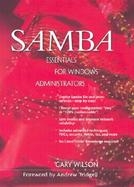Samba Essentials for Windows Administrations
- Binding: Paperback
- Edition: 1
- Publisher: Prentice Hall Ptr
- Publish date: 07/01/2001
Description:
Acknowledgements. Preface. Foreword. 1. Samba and Windows. The Secret to Free High-Quality Software. Samba Put Free Software onto Office Networks. Why Is It Called Samba? The History of Samba. Comparing Samba and Windows. Samba''s Strengths. Lower Costs for Software and Hardware. Open Source Licensing. Vendor Independence. Improved Network Security. Web-Based Administration. Linux''s Legendary Stability. Where Samba and Windows conflict. Microsoft Sets Its Own Standards. Samba is Like NT 4, not Windows 2000. Windows Servers Are Best for Domain Controllers. Windows Has Finer Access Control. Samba Requires Additional Skills. Windows Has More Hardware Support. Linux and Windows. Linux is Case-Sensitive. Linux Uses the Forward Slash. Linux Has no Unerase Feature. Linux Doesn''t Require File Extensions. Linux Doesn''t Use Drive Letters. Some Common Linux Questions. 2. Installing and Configuring Samba. Checking Whether Samba Is Installed. How to See Whether Samba Is Installed. When to Use the Installed Version. Samba Versions. When to Update. How to Get the Samba Software. Updating Linux. Using Webmin to Install Updates. Compiling Samba. Matching Red Hat''s configuration. A Look at What''s Installed. Administering Samba with Webmin and SWAT. Setting up Webmin for Samba administration. Using SWAT. The SWAT options. Home. Globals. Shares. Printers. Status. View. Password. Initial Configuration. Base Settings. Samba''s Configuration Variables. Security Settings. The Security Parameter. The Encrypt Passwords Option. Guest Accounts. Tuning Settings. Dead Time. Socket Options. Starting Samba Services. Joining a Domain. Create a Computer Account on the Domain Controller. Update the Samba Configuration. Join the Domain. User Management. Matching Windows and Linux Usernames. Getting Help. Help on SWAT''s Home Page. The Online Manual. Help on Configuration Pages. Samba''s Email Help Lists. Commercial Support. 3. The Samba File Server. The Homes Share. Securing the Homes Share. Setting Up Linux Directories for Sharing. Linux File Permissions. Setting Permissions from Windows. Creating Directories for Samba Shares. Linux Settings for a Share for a Single User. Linux Settings for a Share for a Group of Users. Linux Settings for a Public Share. A Shortcut to Creating a Share in Samba. Setting Up Shares. The Basic Group Share. Security Options. Invalid Users and Valid Users. Admin Users. Read List and Write List. Force User and Force Group. Read Only. Create Mask and Directory Mask. Force Create Mode and Force Directory Mode. Hosts Allow and Hosts Deny. Filename Handling Options. Browsing Options. File Locking Options. Miscellaneous Options. The Basic Group Share, Short Version. Adding Features to Homes Share. A Secure Group Share. A Public Directory. A Basic Public Directory. A Limited Public Directory. A Secured Public Directory. Adding Guest Access. Guest Account. Sharing CD-ROMs and Removable Devices. A CD-ROM Share. A Removable Device Share. Sharing a Microsoft Access Database. Application Sharing. 4. The Samba Print Server. How Samba Print Sharing Works. Set Spool Permissions. Configuring Printer Sharing. Webmin''s Printer Administration Tool Settings. Step 1: Name the Printer Share. Step 2: Choose a Connection. Step 3: Create the Spool Directory. Configuring Samba for Printer Support. Customizing Individual Printers. Accessing Samba Print Shares from Windows. Installing Printers Using the Add Printer Wizard. Installing Printers from the Network Neighborhood/My Network Places. Automatic Printer Driver Installation. Configure Samba for Automatic Printer Services. Add a Printer Administrator. Create a Printers Directory. Set Permissions. Create a Print$ Share. Install Printers and Drivers. Install the Printer. Upload the Drivers. Configure the Printers. 5. Advanced Topics. Using Samba as a Logon Server. Configure Samba for Network Logon Support. Add a Netlogon Share. Configure a WINS Server. The lmhosts Alternative. Add Profile Support. Add System Policies. Add Logon Scripts. Advanced Logon Scripts. Using Samba Over SSL. Install OpenSSL. Compile Samba for SSL Support. Set Up the Proxy Server. Create a Certificate for the Samba Server. Become a Certificate Authority. Create a Server Certificate. Configure Samba''s SSL Options. Start the SSL Proxy Server. Configure the Windows Machine. Samba Virtual Servers. Internationalization. The Client Code Page Option. The Code Page Directory Option. The Character Set option. The Coding System Option. The Valid Chars Option. The Samba Time Server. Set Up the Samba Server As a Time Server. Set the Time on Windows Clients. The Samba Fax Server. Select the Right Modem. Set Up the Fax Server Software. Set Up a Fax Printer in Samba. Set Up the Windows Clients. Samba, Windows, and Cross-Subnet Browsing. 6. Configuring Windows 9x/Me/NT/2000. NetBIOS and TCP/IP Networking. Different Naming Services: WINS and DNS. LMHOSTS and HOSTS. Setting Up Windows 9x/Me. Enable Multiuser Profiles. Configure TCP/IP Networking. IP Address and DHCP. WINS Configuration and LMHOSTS. Gateway and DNS Settings. Configure the Client for Microsoft Windows. Choose Machine and Workgroup Names. Choose Security and Access Control Settings. User-Level Security. Share-Level Security. Check the Connection. Ping. Setting Up Windows NT. Configure TCP/IP networking. Assign the NetBIOS name. Check the CIFS client. Install and Set Up TCP/IP. Set the IP Address. Check the Connection. Setting Up Windows 2000. Configure TCP/IP Networking. Assign the NetBIOS Name. Configure the CIFS Client and TCP/IP. WINS and NetBIOS Compatibility. Check the Connection. Browsing, Accessing, and Mapping. Accessing Samba File Shares. Mapping File Shares. 7. Troubleshooting. Problems Connecting to a New Server. Check Networking. Check the Samba Configuration. A General Guide for Troubleshooting. Four Quick Things to Check. Check the Network Wiring. Restart the Workstation. Check the Windows Client Configuration. Check the Logs. Problems With the Network Connection. Is the Network Configured Properly? Can You Reach Other Computers on the Network? Are the WINS and DNS Name Services Working? Windows Reports a Problem. Why Isn''t the Samba Server in the Network Neighborhood/Computers Near Me? You Haven''t Waited Long Enough. No Shares are Available. The Workstation and the Samba Server are in Different Workgroups. The WINS Server is Not Reachable. There is No Guest Account on the Samba Server. Samba Isn''t Running. The Workstation or the Samba Server Isn''t Connected to the Network. There is No Master Browser on Your Network. More Than One Computer is Set to be the Master Browser. The Samba Server is on a Different Subnet. The Samba Server Blocks Browsing and Says "Invalid Password" or "Not Authorized". There is More than One Domain Controller on the Network. Why Are There Problems Accessing Files or Folders on the Samba Server? The Drive Letter Has Disappeared. The Share Name Was Not Found. The Network Path Was Not Found. You Must Supply a Password to Make This Connection. The Password is Invalid. The Network is Busy. Access is Denied. Connection Refused. Session Request Failed. Why Are There Logon Problems? The Logon Script Does Not Run. No Domain Server is Available to Validate Your Password. The Password You Supplied Was Incorrect. Samba-Related Problems. Samba is not running. The Samba Services Did Not Start. Samba Has Not Been Configured. What Do the Logs Say? SWAT Can''t Be Opened. Printer Problems. 8. Linux System Administration Essentials. Understanding Linux Distributions. Xwindows and Terminals. KDE and GNOM. Reasons Not to Use Xwindows. Using Webmin. Managing Bootup Options. Managing Users and Groups. Samba Configuration. Printer Administration. Software Management. Other Webmin Modules. Using the Nongraphical Terminal. The File System. Text Editors. Basic Functions on a Nongraphical Terminal. Copying Files. Security Tips. Handling Emergencies. 9. Optimizing Performance. Performance Issues. Monitoring Performance. Maximizing Your Hardware. Network Infrastructure. ATA, SCSI, and RAID. ATA Disk Drives. SCSI Disk Drives. RAID Disk Drive Controllers. Filesystem. Memory Requirements. CPUs and SMP. Optimizing the Linux Server. Fine-Tuning the Samba Configuration. Fine-Tuning Logging Options. Fine-Tuning Protocol Options. Fine-Tuning Tuning Options. Fine-Tuning Filename Handling. Fine-Tuning Locking Options. Oplocks. Level 2 Oplocks. Strict Locking. Write Cache Size. Fine-Tuning Miscellaneous Options. Wide Links. 10. Replacing Windows with Samba. Replacing a Windows File Server. Step 1: Get the User, Group, File, and Printer Sharing Information. Step 2: Create User and Group Accounts on the Samba Server. Adding Users With the Webmin Utility. Adding Users Without the Webmin Utility. Step 3: Configure the Samba Server. Adding Group Directories Without Webmin. Configuring Shares on Samba. Step 4: Test the Samba Server. Step 5: Move Files to the Samba Server. Setting Up a Samba Domain Controller. Configure Samba. Set Up Netlogon. Create Machine Accounts. Appendix A: Samba Command and Configuration Option Reference. The Samba Suite. Daemons. Smbd. Nmbd. Winbindd. Client Tools. Diagnostic Utilities. Configuration Options. Globals. Base Options. Security Options. Logging Options. Protocol Options. Tuning Options. Printing Options. Filename Handling. Domain Options. Logon Options. Browse Options. WINS Options. Locking Options. SSL Options. Miscellaneous Options. VFS Options. Winbind Options. Shares. Base Options. Security Options. Logging Options. Tuning Options. Filename Handling. Browse Options. L
Expand description
Product notice
Returnable at the third party seller's discretion and may come without consumable supplements like access codes, CD's, or workbooks.
| Seller | Condition | Comments | Price |
|
HPB-Red
|
Good
|
$4.50
|
|
Ergodebooks
|
Good |
$7.46
|
|
discount_scientific_books
|
New |
$47.42
|
|
Basi6 International
|
New |
$47.96
|
|
Media Smart
|
New
|
$54.80
|
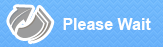
Please Wait