StarOffice 5.2 Writer Handbook
- List Price: $29.99
- Binding: Paperback
- Edition: 1
- Publisher: Prentice Hall PTR
- Publish date: 12/19/2000
Description:
1. Getting Started with StarOffice Writer. Starting StarOffice Writer. Exploring the Writer Screen. Customizing the Workspace View. Entering Text Into a Document. Saving a Document. Getting Help. Closing a Document. Exiting StarOffice Writer. 2. Working with Documents. Opening a Document. Moving Around in a Document. Inserting New Text. Correcting Text. Printing a Document. Preparing and Printing Envelopes. Preparing and Printing Labels. Preparing and Printing Business Cards. 3. Editing Documents. Selecting Text. Copying and Moving Text. Using the Undo Feature. Checking a Document for Spelling Errors. Using the Thesaurus. Checking a Document for Hyphenation. 4. Formatting Text. Applying Bold, Italics, or Underlining. Inserting Special Characters. Working with Bulleted and Numbered Lists. Default Options. Changing the Font and Font Size. Changing the Font Color and Highlighting. Applying Outline and Shadow Effects. Applying Strikethrough and Underline Effects. Changing the Font Capitalization and Character Positioning. 5. Formatting Paragraphs. Changing Text Alignment. Changing Line Spacing. Changing Paragraph Spacing. Indenting Text. Inserting a Line Break. Inserting Tabs. Adding Paragraph Borders. Adding Paragraph Backgrounds. Altering Paragraph Text Flow. Setting Paragraph Hyphenation. Inserting Line Numbering. Applying Drop Caps. 6. Formatting Pages. Changing Margins. Altering Page Orientation. Adding Page Borders. Adding Page Backgrounds. Inserting a Page Break. Designating Columns Before Entering Text. Assigning Columns to Previously Typed Text. Resizing Existing Columns. Working with Sections. 7. Working with Styles and Templates. Applying Styles. Creating Your Own Styles. Modifying Styles. Copying Styles. Transferring Styles to the Current Document. Creating a New Document Using Templates. Creating New Templates. Importing Document Templates. Modifying Document Templates. Changing the Standard Template. 8. Working with Frames, Graphics, and Objects. Inserting Frames. Inserting a Horizontal Line. Inserting Graphics. Inserting an OLE Object. Inserting a Plug-In. Inserting a Sound. Inserting a Video. Inserting an Applet. Inserting a Formula. Inserting a Chart. Formatting Frames, Graphics, and Objects. Inserting Captions. 9. Working with Tables. Creating a Table. Entering Text Into a Table. Aligning Cell Text and Data. Inserting, Deleting, and Moving Rows and Columns. Changing Column Width. Changing Row Height. Working with Cells in a Table. Formatting Numbers in a Table. Calculating Values in a Table. Sorting Rows or Columns in a Table. Converting Tables and Text. Altering the Table Format. Applying a Table AutoFormat. Adding a Table Caption. 10. Reviewing, Collaborating, and Merging Documents. Finding and Replacing Text. Finding and Replacing Styles. Inserting Notes in a Document. Including Document Properties Information. Recording Changes to a Document. Merging Multiple Documents. Comparing Documents. Sending a Document as Email. Performing a Form Letter Mail Merge. 11. Working with Long Document Features. Inserting Headers and Footers. Inserting Footnotes and Endnotes. Working with Indexes and Tables of Contents. Creating a Bibliography. Using Custom Number Sequences. Inserting Cross References. Using Bookmarks. Working with Master Documents. 12. Using Document Automation. Working with AutoText Entries. Using AutoCorrect Features. Applying AutoFormat Functions. Using Outline Numbering. Inserting Scripts. Working with Macros. Performing Calculations in Text. Using the Microsoft Import AutoPilot. 13. Working with StarOffice Tools.
Expand description
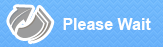
Please Wait

